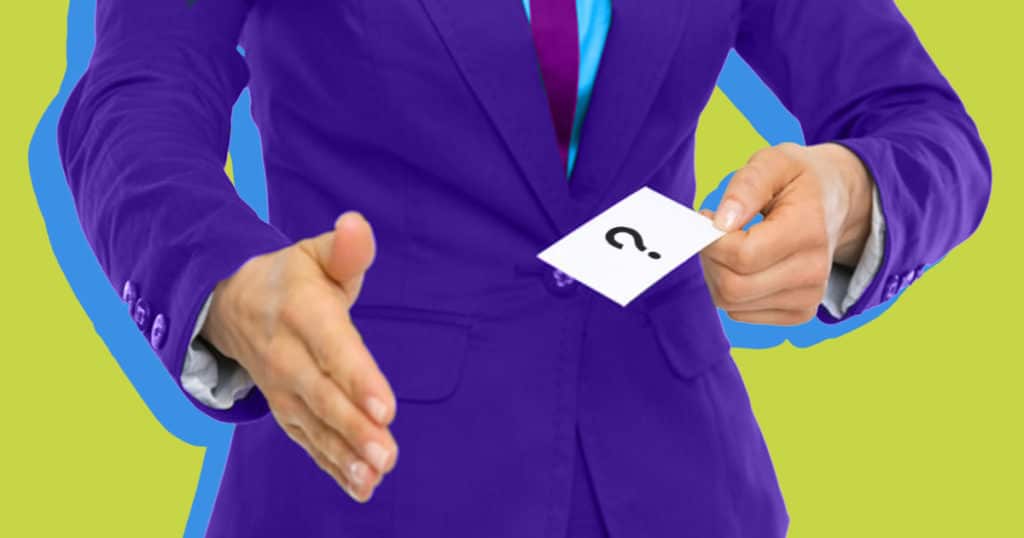
It’s all who you know… as long as you still have their number.
As a recruiter, meeting people and building professional relationships is fundamental to the success of your agency.
Your clients value your recruiting services because you know the right candidates – or are able to source them – and you can pick up the phone or drop them an email and let them know about a new opportunity at exactly the right time.
But what happens if you can’t? What if you find the perfect candidate in your ATS, dial them up and get a, “New phone. Who dis?”
Ruh roh. Your candidate updated their phone number and email address. How’re you going to track them down now?
If you’re a recruiter who’s encountered this problem in the past, read on.
Contact Data Enrichment Keeps Candidate Contact Info Up to Date
You, our customers, asked for it. And here it comes.
 We’re just released a powerful Contact Data Enrichment tool for Crelate Recruit, our award-winning all-in-one Recruiting CRM and Applicant Tracking System.
We’re just released a powerful Contact Data Enrichment tool for Crelate Recruit, our award-winning all-in-one Recruiting CRM and Applicant Tracking System.
What does this mean? It means that you’re now empowered to easily confirm that your candidate contact data is still correct, and to append new or missing information to new or existing candidate records. On demand. Exactly when you need it.
No more manual digging for hours and hours to sleuth out new phone numbers or email addresses. No more worrying you won’t have contact information for your best candidates. Just click a button, and there it is.
Not only does that mean you can stay up to date with your candidate’s contact info or track down contact info for net new candidates, but it unlocks new potential sales by increasing your ability to communicate by phone, text or email.
How Does Contact Data Enrichment Work?
When you add Contact Data Enrichment to your Crelate account, you can purchase data enrichment credits along with your annual contract. These are renewed on a monthly basis, and the feature allows you to perform up to 2,000 contact enrichments per month.
To enrich a specific contact in your Crelate database, you simply bring up a contact record within Crelate and select “enrich” from your “This Contact” dropdown menu. New or updated contact info is then displayed in the contact record, which can be saved for permanent retention.
To add a new contact using our Chrome extension, simply open the Crelate Chrome parsing tool on a contact’s profile page – any page you like – and click “Parse” as you normally do, and then hit “Enrich.” Upon confirming the contact data enrichment, click “Import,” the available contact information for your desired contact is added to your Crelate database.
It’s as simple as that.
And both methods allow you to review the quality and comprehensiveness of available contact info before you expend a credit, ensuring you’re getting exactly the data you need.
Stay Up to Date with Candidate Contact Info, and Unlock New Sales
Your candidate database is the lifeblood of your recruiting agency. And being able to source the right candidate for the right job at the right time is the service your clients pay you for.
Crelate’s new Contact Data Enrichment tool makes it easier than ever to do just that, keeping your candidate contact info up to date, and unlocking new sales by increasing your ability to quickly communicate with high-quality candidates by phone, text, or email.
Learn more about Contact Data Enrichment on the Crelate Recruit feature page.
And if you’d like to see Contact Data Enrichment in action, book time with a Crelate product expert now.
